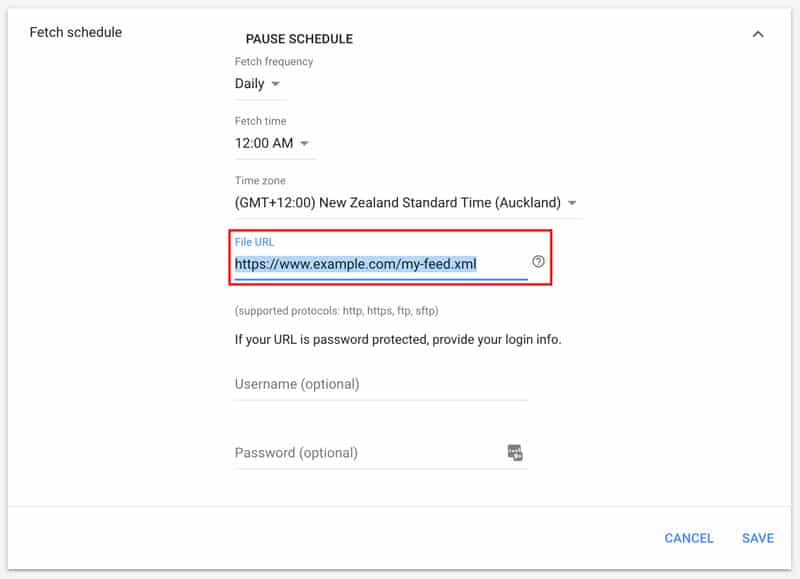Find a Google Product Feed URL
Google Merchant Center
If your feed is publicly accessible and has been set up in the Google Merchant Center, you’ll be able to find the URL for your product feed at https://merchants.google.com/. After logging in, click “Products”, and then “Feeds”: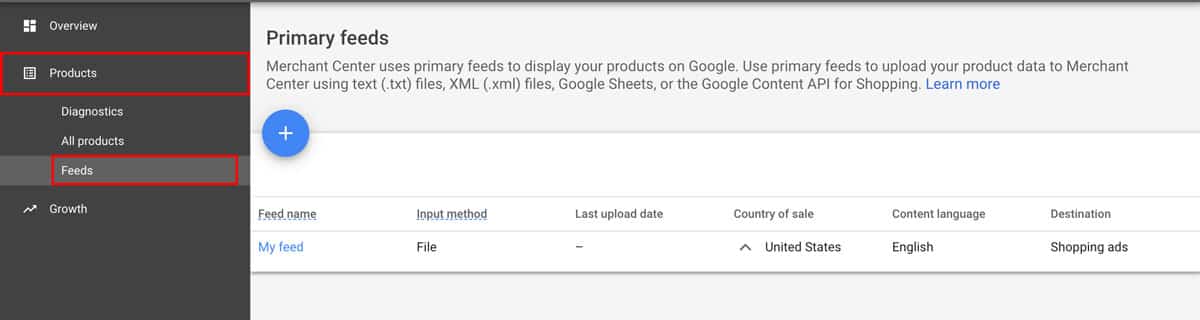
Click the name of the feed you would like to see the URL for, and then click Settings / Fetch schedule:
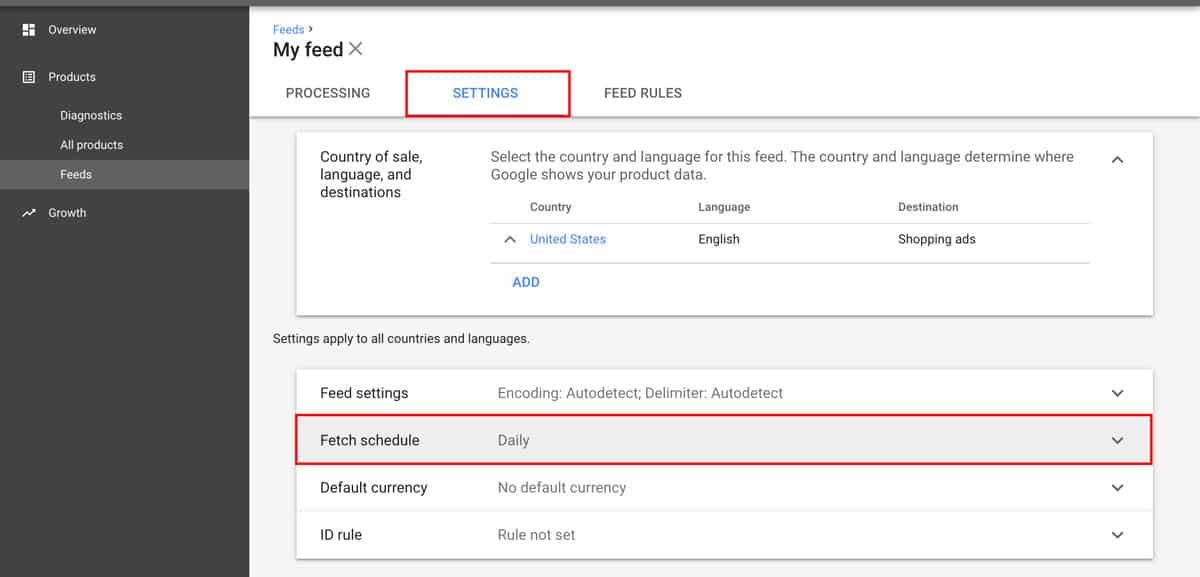
After that, you should be able to see the URL in the File URL field: