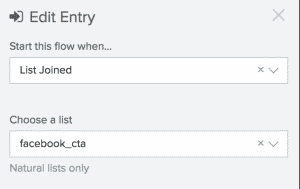Facebook Instant Articles
Contents
Facebook's Instant Articles include the option to use a Facebook Call To Action to acquire newsletter subscriptions directly from within the article.
It's a powerful way to capture new subscribers that want to opt-in to hear more from your brand. For the end user it's a seamless experience within the Facebook mobile app.Getting Started
Facebook sends the data using the same method as Lead Ads. So to get started you can follow the same process as our Lead Ads integration. Once you've done that, come back here for more info.
Users converted through Instant Articles will always have the vars below set on their profiles, so you can use Lifecycle Optimizer and Audience Builder to take action and to report on conversions.
| var | Facebook Value | type | Example |
| facebook_leadgen_id | leadgen_id | string | 543210987654321 |
| facebook_form_name | form_name | string | Lead Form Name |
| facebook_lead_type | CTA | string | CTA |
| page_id | page_id | string | 12345678901 |
| signup_time | time | timestamp | 1486662326 |
| source | string |
facebook_cta which offers an easy way to use Lifecycle Optimizer and Audience Builder to take action or build further segments of those users. The examples below outline how to achieve that.
facebook_lead_type to CTA which will allow you to differentiate between a paid Lead Ad. This can also serve as a proxy for mobile acquisition as Instant Articles are only served on mobile.Using Newsletter Signups in Lifecycle Optimizer
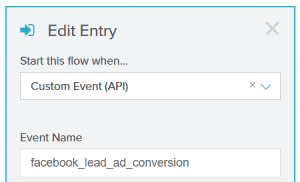
Using Audience Builder to find Instant Article Conversions
The below example shows you how to use Audience Builder to find users that have been acquired using an Instant Article. But you can also use any of the above data points or lists as needed.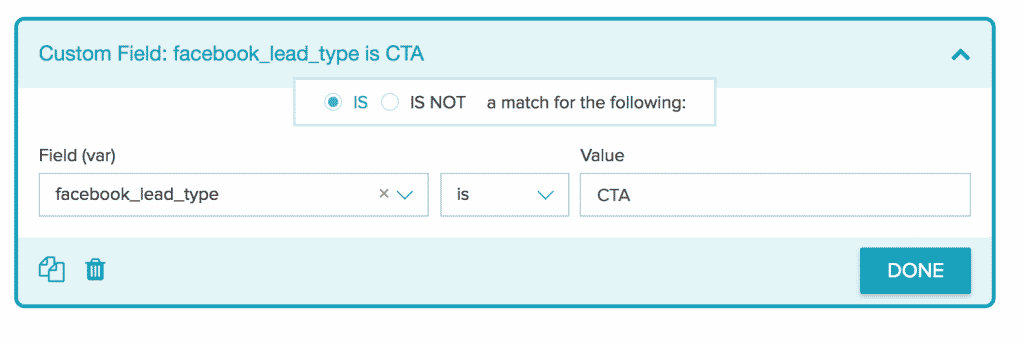
As each conversion from an Instant Article has a defined set of vars you can easily check which users have been acquired through Instant Articles. You can use this list for reporting or email campaigns or even to find other users that might find your content interesting using our Custom Audiences integration.