NHI Clicks User Guide
Contents
What are non-human clicks and why should we track them?
When recipients open an email, they often interact with various security measures like anti-malware software, enterprise security and monitoring software, browser extensions, or antivirus firewalls. Those same systems, meant to keep email secure, may proactively investigate messages, sometimes even clicking on links within emails. While a link has been clicked, the system, not the intended recipient, is being counted in the click rate.
While not all recipients or messages are impacted, in some extreme cases, these non-human clicks can inflate total click rates by up to 10 times the actual number.
Protecting people from malware and bad actors is an important job, but email senders can find that their email reporting data is significantly affected by these systems, compromising their ability to interpret results and make business decisions.
How we identify and classify non-human clicks
The systems responsible for non-human clicks are varied and difficult to identify by design. However, we have managed to observe a number of patterns that help us detect the behavior of non-human clicks in your emails. Using the power of our network, combined with the data we can obtain from the agent clicking, our proprietary algorithm allows us to identify, manage, and classify clicks that are likely to have come from software (i.e. not a human).It is important to note that detection of these non-human interactions is an art, not a science - and is constantly evolving. However, the detection algorithms are continuously learning and adapting to improve accuracy over time.
There are several patterns and combinations that make up the full detection algorithm, but here are some of the most common:
Behavior | Result | Frequency |
Significant Rate Click: The most common detection method, including multiple, sustained, fast clicks in a short period of time | Clicks of this nature are flagged as NHI. | Included in 28% of NHI detections |
Hosting Organization Clicks: A significant number of clicks identified as coming from a data center, VPN or other hosting organization. | Clicks of this nature are flagged as NHI. | Included in 28% of NHI detections |
Shadow User Clicks: Clicks on a single link, first by a user and then quickly followed by a hosting organization. | The initial click is counted as a real click, but subsequent clicks of this nature are flagged as NHI. | Included in 21% of NHI detections |
Bait Link Clicks: A click on a link that humans don't usually follow. | Clicks of this nature are flagged as NHI when considered alongside other behaviors and determined to likely be non-human. | Included in 9% of NHI detections |
Unique Links Scanned: Multiple unique links are clicked within quick succession (less than 30 seconds). | Clicks of this nature are flagged as NHI. | Included in 24% of NHI detections |
A few notes to be aware of:
- Detection is an art, not a science. We rely on trends and significant patterns in data to format and constantly improve our algorithm in order to deliver you the best possible data.
- Sources of non-human traffic are always evolving, so the detection algorithms are always learning and adapting to improve accuracy over time.
- The NHI algorithms are made for real-time detection and are not reliable for historical click tracking. Historical trends and patterns using non-human traffic may not be detected.
Impact of NHI on messaging performance
Real and NHI clicks will be detected on every email message sent from December 8, 2023 forward with reporting visibility available on both Email Summary and Engage by Sailthru's Business Intelligence (BI). Connect (Event Stream and Data Exporter) will begin reporting Real and NHI click data starting January 18, 2024 forward.
Email Summary
Will have both Total and Unique click counts and clickthrough rate (CTR) metrics that can be selected as a headline metric and in the table view. Click here for metric definitions and calculations.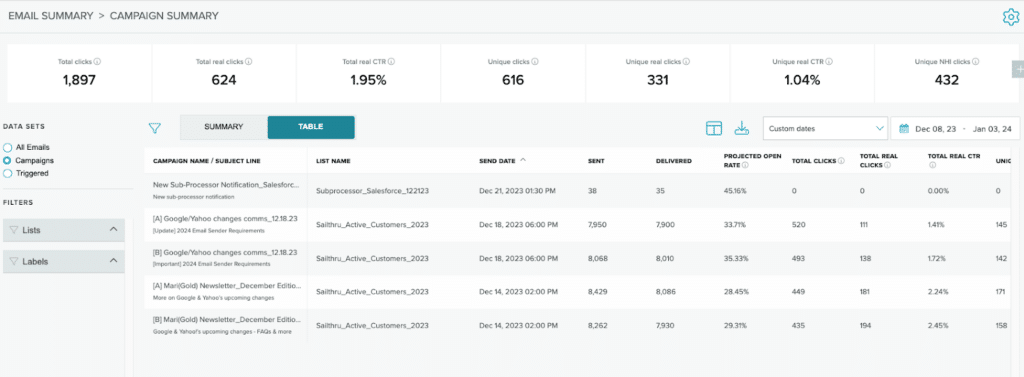
Business Intelligence
Real and NHI click event data will be available for reporting using any of the following data sources. Click here for event definitions in the data sources and here for the calculations.
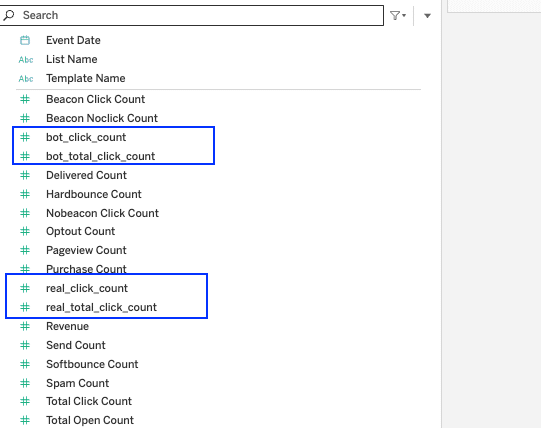
Data sources
- Email and List Stats
- Campaign Stats by Domain and Engagement
- Campaign Stats by Signup Month
- Campaign Stats by Device
- Campaign Stats
- Campaign Stats by URL
- Campaign Label Stats
- Email Stats
- All Profile Stats data sources
Connect
Event Stream and Data Exporter, will have a new field column "is_real_click" that will display next to each click event indicating whether or not that click was Real = true or NHI = false. Click on Event Stream or Data Exporter for additional details on the new click field.