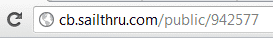Social Media Sharing
Contents
Using the provided Zephyr code and parameters, you can easily produce 'share' links to popular social media services - links either to share individual content items or to share your entire email as a hosted page.
By placing a single line of Zephyr code in your template, you can make any content item or product shareable on social media. The code examples below will return the applicable share URLs, so you should include them as the href value for any share links. For example:
<a href="{{social_share()}}">Share This!</a>The Code:
{{social_share('fbshare', 'http://blog.example.com/post/12345/')}}{{social_share('fbshare', content[0].url)}}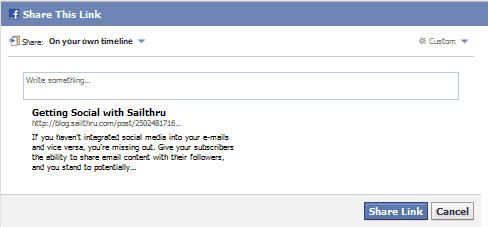
Clicking the link provides your users a Facebook share option, with the URL of the content pre-populated.
Facebook (Like)
The Code:
{{social_share('fblike','http://blog.sailthru.com/post/25024817166/getting-social-with-sailthru')}}{{social_share('fblike', content[0].url)}}

The Code:
{{social_share('twitter','http://blog.sailthru.com/post/25024817166/getting-social-with-sailthru')}}{{social_share('twitter',content[0].url)}}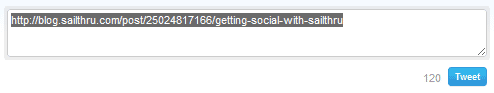
The Code:
{{social_share('pinterest', 'http://example.com/item-url',
'Description Here', 'http://example.com/media-url.png')}}{{social_share('pinterest',content[0].url,'A description',content[0].image)}}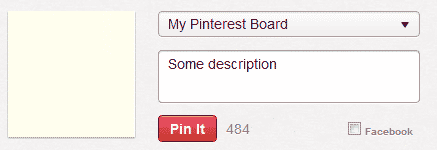
Tumblr
The Code:
{{social_share('tumblr','http://blog.sailthru.com/post/25024817166/getting-social-with-sailthru')}}{{social_share('tumblr',content[0].url)}}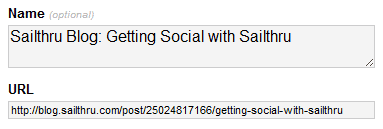
Quickly generate a link to a public version of your newsletter appropriate for social sharing. It won't contain any user-specific information or links. Note that this feature only works for Campaign sends, not Triggered sends. The code examples below should be set as the href value for your links, for example:
<a href="{{public_share()}}">Share This!</a>The Code:
{{public_share('fbshare')}}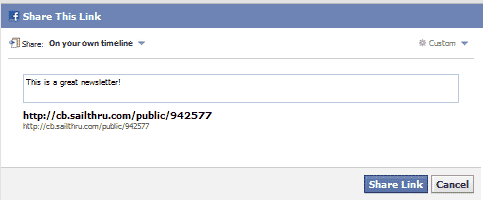
Facebook (Like)
The Code:{{public_share('fblike')}}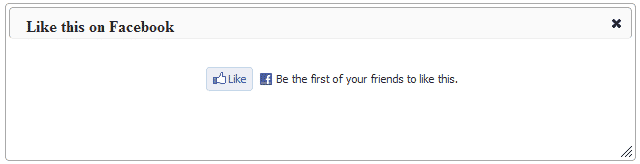
The Code:
{{public_share('twitter','Check out this campaign from @sailthru !')}}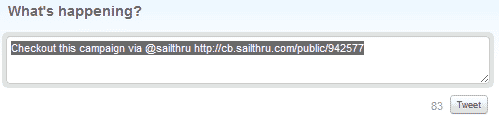
The Code:
{{public_share('url')}}