Deliverability Monitoring
Contents
Deliverability monitoring provides inbox placement monitoring to your account through a seed list.
How It Works
Each week, roughly two campaigns are chosen randomly. These have a Seed Data List appended and will show in your Deliverability dashboard. Selected campaigns have a volume of over 10k. The Deliverability dashboard is outside the platform. If you don't have a login for your dashboard, contact your CSM or Support.Deliverability Campaigns Dashboard
All the campaigns that have been seeded are in the Campaigns list. The Campaign dashboard contains a rollup of all the seeded campaigns you've sent.
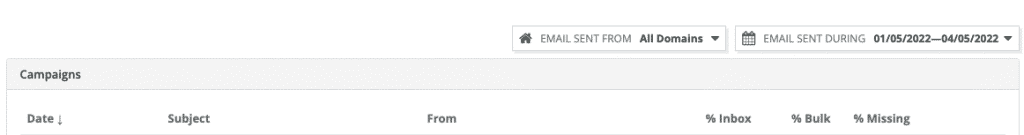
The basic information for each campaign (Date, Subject line, from email) is immediately available. The following campaign statistics are available:
- % Inbox - The percentage of your seeded message being delivered to the inbox.
- % Bulk - The percentage of your seeded message being delivered to the bulk or junk folder.
- % Missing - The percentage of your seeded message being blocked as spam.
View Specific Campaigns
Select the View button ![]() at the end of the row to see in-depth ISP statistics for a specific campaign.
Each Campaign page shows an Overview so you can see at a glance how that send is placing in inboxes. The following statistics are available for each seeded campaign:
at the end of the row to see in-depth ISP statistics for a specific campaign.
Each Campaign page shows an Overview so you can see at a glance how that send is placing in inboxes. The following statistics are available for each seeded campaign:
![]()
- Domain - The monitored domain
- % Inbox - The percentage of your seeded message being delivered to the inbox.
- % Bulk - The percentage of your seeded message being delivered to the bulk or junk folder.
- % Missing - The percentage of your seeded message being blocked as spam.
- Dups - The number of messages that were received twice or more.
After the Overview, the statistics are broken out first globally by ISP and then regionally. The campaign page also shows ISP statistics for B2B. These are the major B2B spam filters.
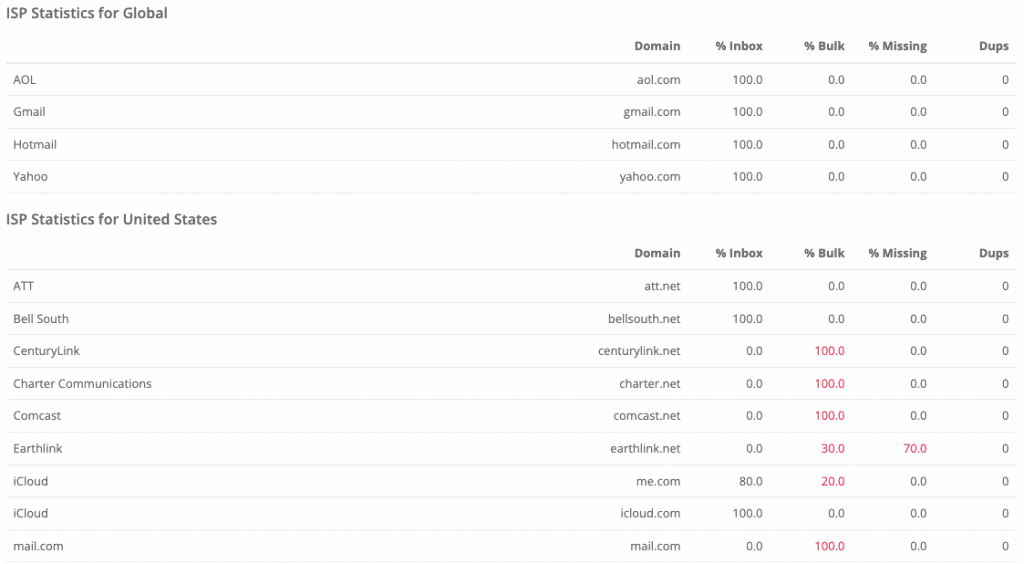
Frequently Asked Questions
What action should I take if one of my sends is showing a % of mail going to the junk folder at one or more major ISPs?
While seed data is useful in monitoring inbox placement it is not an exact measurement based on all users you mail to. Therefore it is important to layer this data with other data points to make a determination if you are having an overall inbox issue. If seeds indicate an issue with mail going to spam, for example it is showing 80% of the Gmail seeds got delivered to the spam folder and 20% of the Gmail seeds got delivered to the inbox, the immediate first step is to check your open rates. If you see a large dip in your Gmail open rates, for example normally at 10% and now at 2%, that is a good indicator there is an inbox placement issue on this send. If the Gmail open rates are on par with what they normally are and also on par with other major ISPs, its likely just a false positive. Make note to keep a closer eye on Gmail open rates over the next week to be sure they do not dip. If the seeds show inbox issues and the open rates have dipped it is important to give it a couple of days. If the stats remain the same then there is a clear reputation issue that needs to be addressed. It may bounce back on the next day indicating the ISP, at the time of that send, needed to adjust its filters, normally because of abnormal spam hitting their network. If both the seeds and the open rates indicate ongoing inbox placement issues please reach out to support or your CSM so we can investigate in more detail.
If you are not reporting on all my sends how do I know if the ones not being reported on have an inbox placement issue?
Sender reputation is specific to your sending IPs and sending domain, the ISP's are not evaluating on a campaign by campaign basis as they cannot see that. They only see you as a whole based on the IPs and domains. So seeding random sends vs. specific ones will still give us the same insight into how they are scoring you as a whole and thus determining inbox placement. Its very rare that one campaign will have poor deliverability and one will have good deliverability since the ISPs don't know the difference between campaigns. Looking at the results of random sends a couple of times a week allows you to get a sense if reputation is starting to dip, as seen by the seeds slowly starting to place mail to the spam folder. Dips in reputation tend to happen over time, it is rare that one bad send will completely downgrade your sender reputation to the point that it all gets sent to the spam folder immediately. Being able to identify the seed starting to go junk allows us to take action before reputation is completely downgraded.
Will I see these sends in my account?
No. We have a separate account that is the "seed account." This account replicates the send going out of your account at that time and sends it to the seeds from that seed account. That account is able to mirror your account so everything is exactly the same including the from address, template, DNS, and IPs. It will not count against your volume or muddy up your top level metrics.