Link Rewriting With Zephyr
If you create a link that contains Zephyr code as part of the link, such as
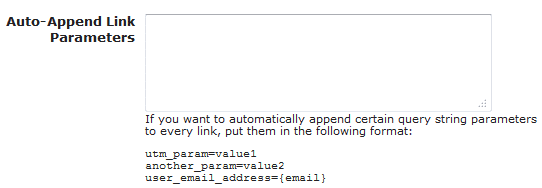 Common use cases include passing the following user-specific data back to your server:
Common use cases include passing the following user-specific data back to your server:
http://example.com/path?email={email}
the link is bundled together as a single distinct link. Therefore, you can track the performance of that link across users, rather than have it render and track as thousands or millions of different individual links.
When that link containing Zephyr code is clicked, it is evaluated in its own scope, outside of the regular HTML body.
In the Advanced tab of the template/campaign editor, add any temporary variables to the Setup section. These will be run before the link is evaluated, so any variables will be included.
Avoid the use of variables that are locally scoped to the HTML body as part of the query string, as they will not be included in the scope of the link. So the below won’t work:
{myvar = 'test'} <a href="http://example.com/path?myvar=%7Bmyvar%7D" rel="nofollow">my link</a> 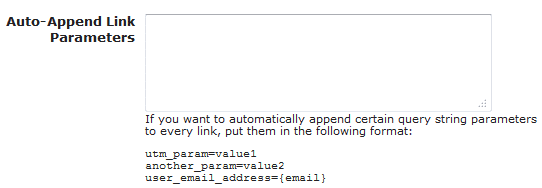 Common use cases include passing the following user-specific data back to your server:
Common use cases include passing the following user-specific data back to your server:
- The campaign or transactional’s message_id: message_id={message_id()}
- A user’s hashed email address: user_email={sha256(email)} (MD5 and SHA1 algorithms are also available)
- A custom user account number, set as a profile key: user_id=profile.keys.extid
- A custom user account number, set as a custom field: user_id=profile.vars.account_number