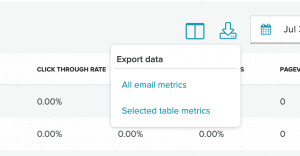Email Summary 09/06/22
Email Summary Flexible Exports
Customize your exports with just the fields you need
We are happy to announce an enhancement to our exports on the Email Summary page: flexible exports. With this release, you are now able to choose between downloading all data fields in an export or downloading only the fields you’ve selected in the grid, in the order you’ve selected them. Now, when you click the export button, you’ll see two options: “All email metrics” and “Selected table metrics.”
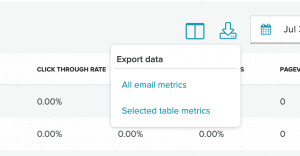
Choose the option you’d like and you’re all set! Your selections for the table will be remembered moving forward, so you can set this export up exactly as you like it and it will stay that way.
For more information, see the
Email Summary documentation.