SMS in Overlays
Sailthru has been heavily investing in building out the ability to capture SMS numbers and consent! We’re excited to introduce SMS capture in Overlays to help you build robust profiles and target your customers in the channel they’ll engage with the most!
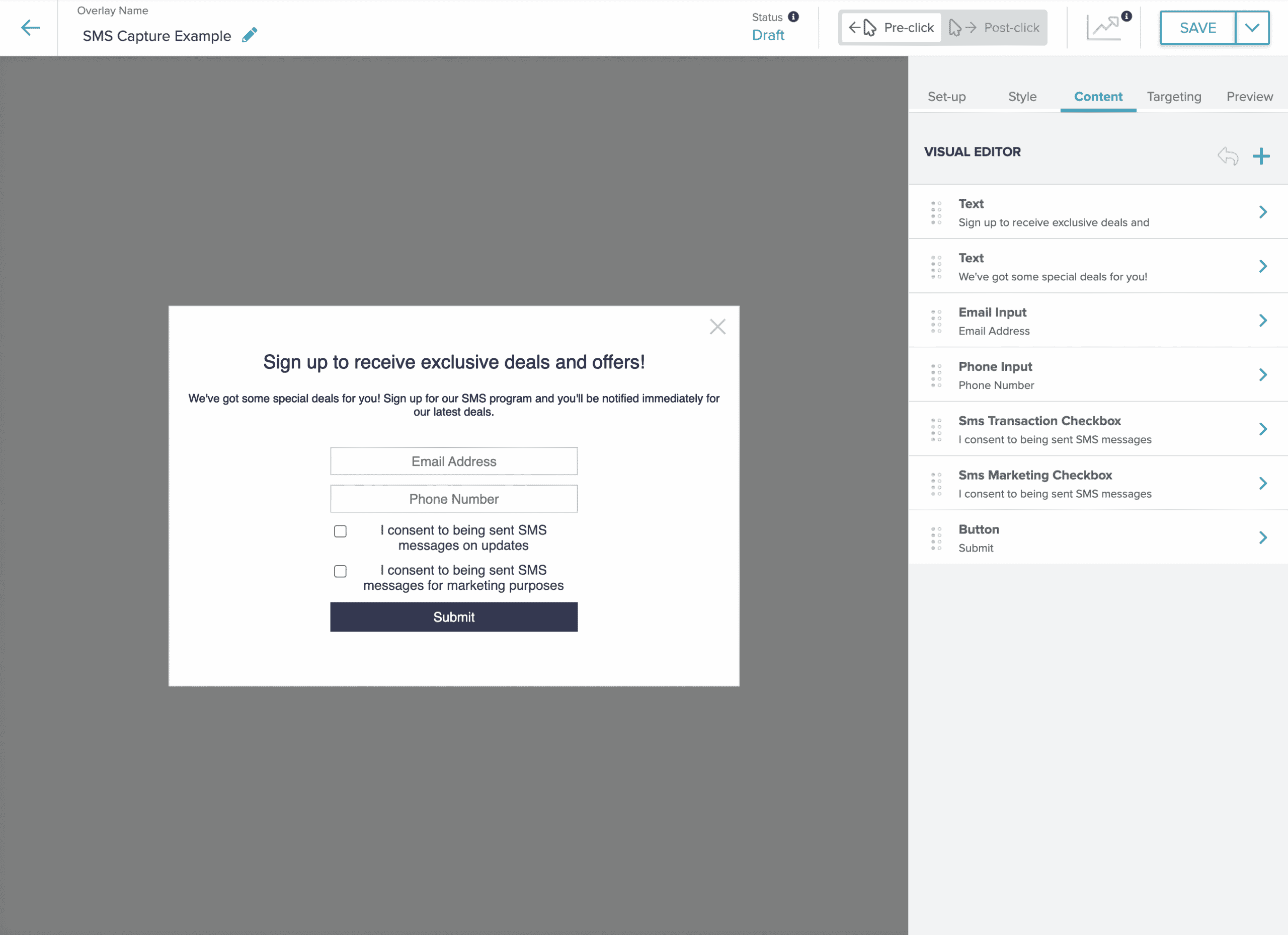 If you have Onsite or SMS as part of your product suite, you’ll be able to create overlays that allow you to capture SMS numbers as well as SMS consent.
If you have Onsite or SMS as part of your product suite, you’ll be able to create overlays that allow you to capture SMS numbers as well as SMS consent.
- Create a “Grow Messaging List” modal and banner overlay.
- Click the “SMS” checkbox as a target channel you want to capture information on.
- Note: When clicking this checkbox, you will be required to capture at least one type of usecase consent (marketing or transactional).
- Select the usecase consent you’d like to capture.
- You will see a new input field to capture phone numbers and checkbox fields for the consent you are capturing.
- To change the design and placeholder/label text, go to the “Content” tab and select the element you want to update.
- Under the Content tab, you will have options to change multiple design elements and text tied to the field.
- Visitors with known email – Show overlay if email key is present in profile.
- Visitors with known phone number – Show overlay if SMS key is present in profile.
- Visitors with unknown email – Show overlay if email key is not present in profile.
- Visitors with unknown phone number – Show overlay if SMS key is not present in profile.