Release Note 02/08/22
Streamline Campaign Scheduling
We’ve made some major changes to the campaign workflow to better streamline your campaign scheduling process!
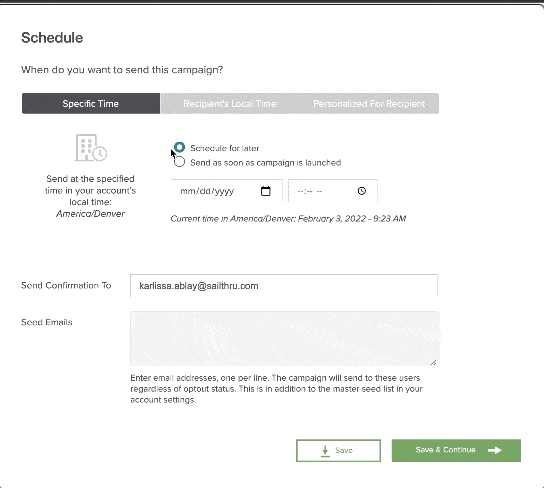 Send at the recipient’s local time
Send at the recipient’s local time
When scheduling campaigns to send at a specific time in the future, marketers can now choose Local Send Time as an option.
When Recipient’s Local Time is selected, recipients will receive the message at the time selected using their local timezone instead of the default Sailthru account timezone. For example, if a marketer in New York schedules a campaign for Tuesday at 12 PM, recipients in California will receive it at noon on Tuesday, local time (or 3 PM ET).
Send a campaign now vs. schedule for later
In order to schedule an immediate campaign send, marketers can select the option to do so in the “Specific Time” section. By selecting this option, marketers will also need to confirm that they’d like to send their campaign immediately at the end of the flow.
To learn more about these changes, including limitations about Local Send Time, check out our
updated documentation.
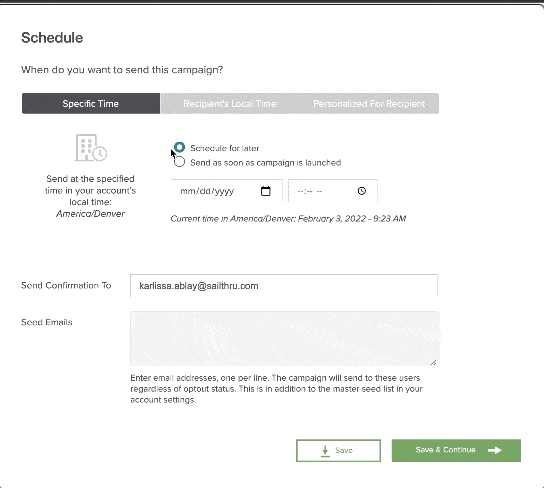 Send at the recipient’s local time
When scheduling campaigns to send at a specific time in the future, marketers can now choose Local Send Time as an option.
When Recipient’s Local Time is selected, recipients will receive the message at the time selected using their local timezone instead of the default Sailthru account timezone. For example, if a marketer in New York schedules a campaign for Tuesday at 12 PM, recipients in California will receive it at noon on Tuesday, local time (or 3 PM ET).
Send a campaign now vs. schedule for later
In order to schedule an immediate campaign send, marketers can select the option to do so in the “Specific Time” section. By selecting this option, marketers will also need to confirm that they’d like to send their campaign immediately at the end of the flow.
To learn more about these changes, including limitations about Local Send Time, check out our updated documentation.
Send at the recipient’s local time
When scheduling campaigns to send at a specific time in the future, marketers can now choose Local Send Time as an option.
When Recipient’s Local Time is selected, recipients will receive the message at the time selected using their local timezone instead of the default Sailthru account timezone. For example, if a marketer in New York schedules a campaign for Tuesday at 12 PM, recipients in California will receive it at noon on Tuesday, local time (or 3 PM ET).
Send a campaign now vs. schedule for later
In order to schedule an immediate campaign send, marketers can select the option to do so in the “Specific Time” section. By selecting this option, marketers will also need to confirm that they’d like to send their campaign immediately at the end of the flow.
To learn more about these changes, including limitations about Local Send Time, check out our updated documentation.