Monitor Lifecycle Optimizer Metrics in Realtime; Filter Entries on Purchased-Item Custom Fields
November brings with it two new additions to the Lifecycle Optimizer builder – check them out below. Watch flow metrics update in realtime – no refresh needed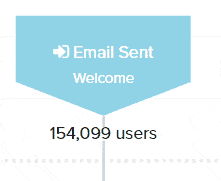 Just in time for Black Friday and Cyber Monday, reporting inside the Lifecycle Optimizer builder view now updates automatically without requiring a page refresh. When the metrics toggle is on, you’ll get up-to-the-second, automatically updating stats for:
Just in time for Black Friday and Cyber Monday, reporting inside the Lifecycle Optimizer builder view now updates automatically without requiring a page refresh. When the metrics toggle is on, you’ll get up-to-the-second, automatically updating stats for:
- Total entries
- Step counts
- Branch counts
- Email performance metrics (for flows created after Oct. 24, 2017)
Use item custom fields to filter customers during a Lifecycle Optimizer “Purchase Made” entry. We added a new filter to the “Purchase Made” entry that works in conjunction with other filters, when used.
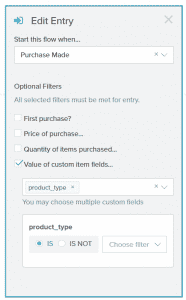 If you’re not familiar with purchased-item custom fields (a.k.a. “vars”,) check out our documentation. Note that this filter looks at item custom fields, not order custom fields, which allows you item-level granularity in flow creation!
If you’re not familiar with purchased-item custom fields (a.k.a. “vars”,) check out our documentation. Note that this filter looks at item custom fields, not order custom fields, which allows you item-level granularity in flow creation!