Email Summary
Sailthru’s Analytics are getting an upgrade! Email Summary is a new feature for all clients, which plots key metrics about email performance and gives you a bird’s-eye view of changes over time with new visual charting! You will be able to separate out campaign sends as opposed to triggered sends to see how they compare and contrast.
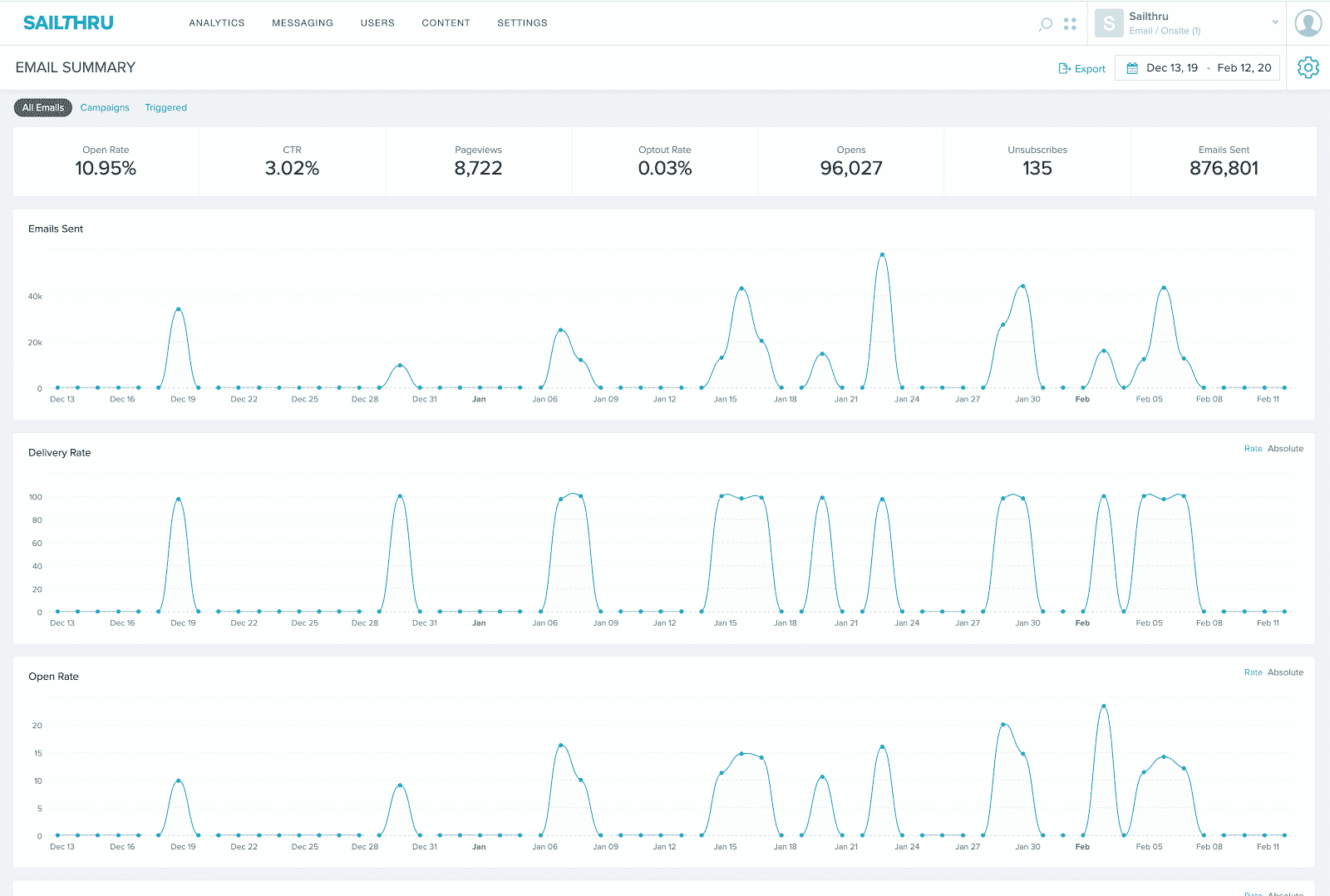 How it works
The tool can be accessed through a new menu option. Simply go to the Sailthru global navigation bar at the top and navigate to Analytics – Email – Email Summary.
The tool is available for everyone, with historical data that reaches back to December 1, 2017.
You can configure 7 (out of 14) metrics to plot via the gear icon in the upper right part of your screen. You can choose from a 7-, 14-, or 28-day look back window to see how your messaging sends are performing given the general type of content you send. More iterations and features are coming.
How it works
The tool can be accessed through a new menu option. Simply go to the Sailthru global navigation bar at the top and navigate to Analytics – Email – Email Summary.
The tool is available for everyone, with historical data that reaches back to December 1, 2017.
You can configure 7 (out of 14) metrics to plot via the gear icon in the upper right part of your screen. You can choose from a 7-, 14-, or 28-day look back window to see how your messaging sends are performing given the general type of content you send. More iterations and features are coming.
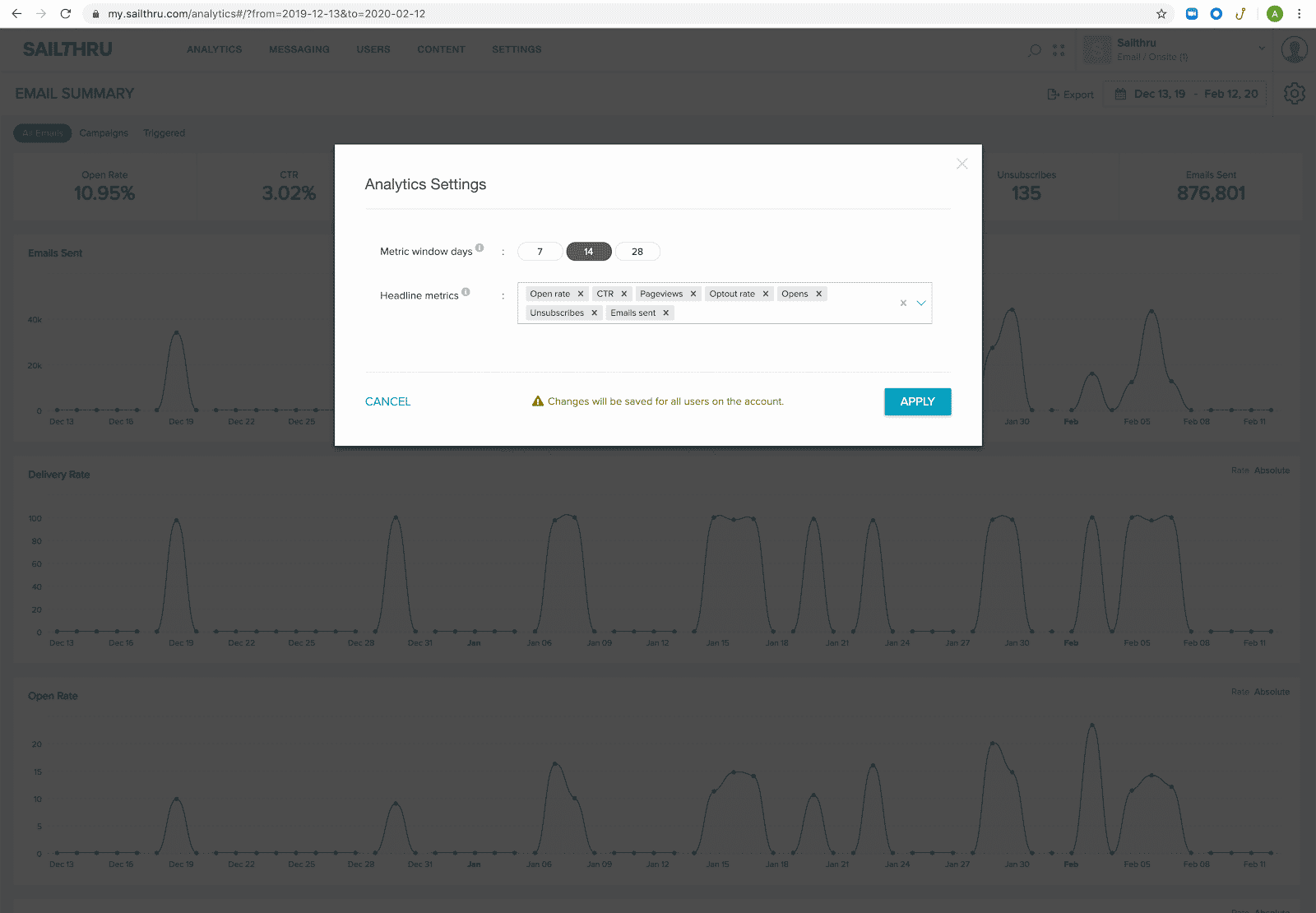 To learn about this new Email Summary tool, read more in our updated Support docs.
To learn about this new Email Summary tool, read more in our updated Support docs.