Delete Saved Rows
Clean up old and unused rows in Email Composer with Delete Saved Rows. Get rid of those rows you made years ago!
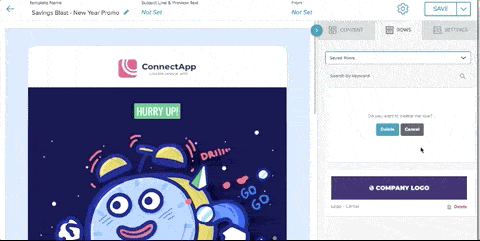
- After searching for the row you’d like to delete, click on the delete icon on the lower right-hand corner of the row.
- Click the “Delete” button.
- To confirm you’d like to delete the row, select the “Delete row” button in the modal.