Content Blocks Beta
Sailthru is making personalization more accessible with our beta for Content Blocks!
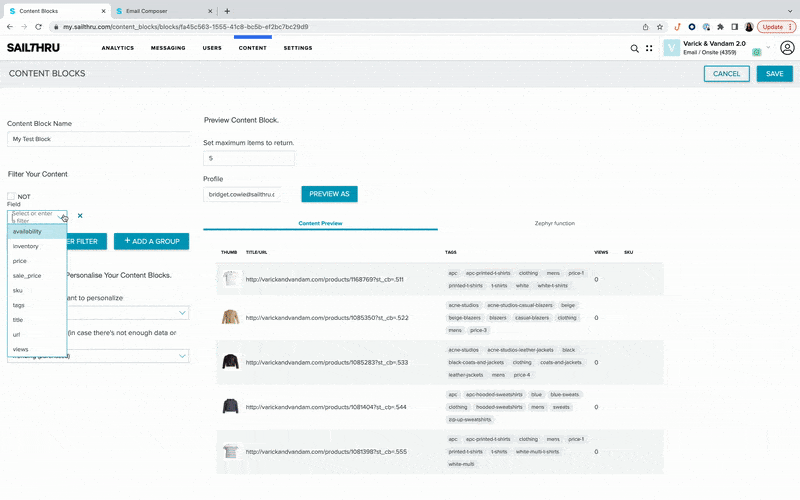 Content Blocks let’s you quickly set up Zephyr code to use inside your marketing campaigns in four easy steps:
Content Blocks let’s you quickly set up Zephyr code to use inside your marketing campaigns in four easy steps:
- Select one of the following algorithm you’d like to use to recommend content for each profile:
- Popular (viewed) – Items in your content library with the most views for all time.
- Popular (purchased) – Items in your content library with the most purchases for all time.
- Trending (viewed) – Items that have been viewed most in the last 7 days.
- Trending (purchased) – Items that have been purchased most in the last 7 days.
- Viewed– Recommended content based on a user’s pageview history.
- Purchased – Recommended items based on a user’s purchase history.
- Add filters to hone in on items in the Content Library that should be returned.
- Set the number of items that the Content Block should return.
- Copy the Zephyr code and paste it into your email template.
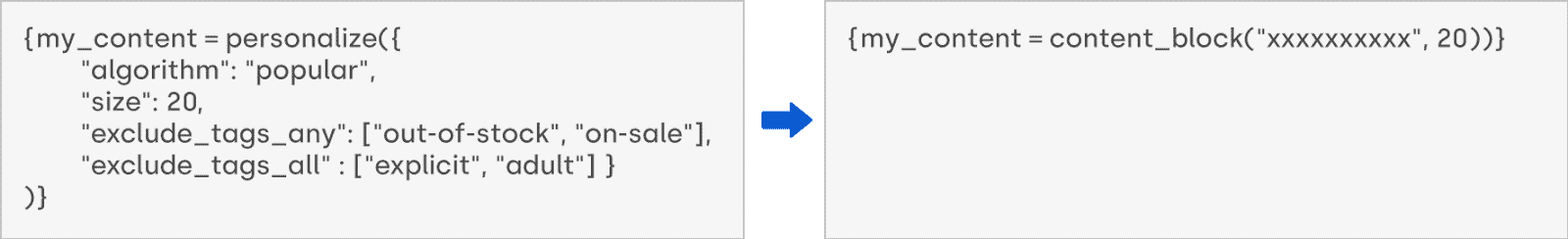 From multiple lines of code to a single line of code!
No more learning all of those different algorithms and parameters required to personalize your campaigns with items in the Content Library! Once this code is pasted in your email template, you can code up the template to call in the data feed as normal.
You can also quickly preview the items that will be returned for a unique profile, reducing the amount of time a customer spends to make sure their personalization script is working properly.
Interested in joining this beta? Reach out to your CSM today!
Documentation is available here for the Content Blocks Beta.
From multiple lines of code to a single line of code!
No more learning all of those different algorithms and parameters required to personalize your campaigns with items in the Content Library! Once this code is pasted in your email template, you can code up the template to call in the data feed as normal.
You can also quickly preview the items that will be returned for a unique profile, reducing the amount of time a customer spends to make sure their personalization script is working properly.
Interested in joining this beta? Reach out to your CSM today!
Documentation is available here for the Content Blocks Beta.