Release Note 01/05/23
Verified Sending Domain
Utilize From Email addresses that match your verified sending domains.
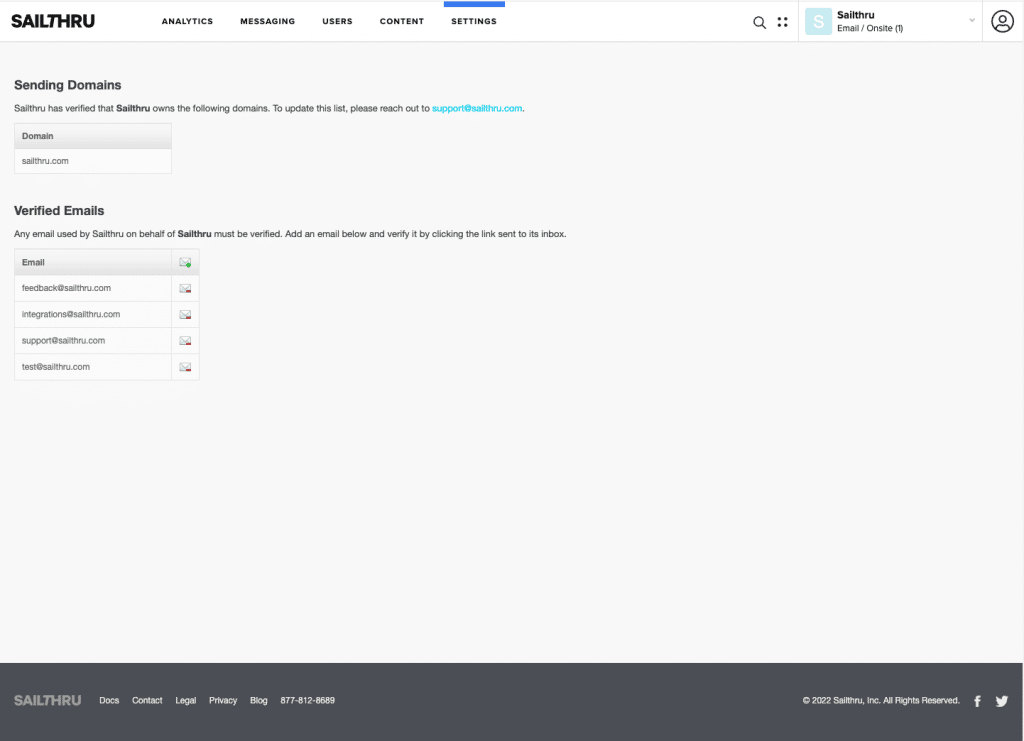 To improve your workflow after you’ve added a new sending domain, we’ve added:
To improve your workflow after you’ve added a new sending domain, we’ve added:
- The ability to add verified sending domains to your account.
- Make sure you are sending messages using From addresses that match a verified sending domain.
When a verified sending domain has been added by Sailthru, your verified email addresses that match that domain can be used as a From email address when creating your templates and sending your campaigns and blasts.
If you wish to send from a new/additional domain, contact your Customer Success Manager.
NOTE 1: Verified sending domains will be added for all new clients by Sailthru.
NOTE 2: Verified sending domains are not required for clients created before November 3, 2022 so it is not necessary to add unless you obtain a new/additional domain for that you’d like to send emails with.
NOTE 3: When a verified sending domain is deleted, verified email addresses that matched the deleted domain can no longer be used as a From email. However, this applies only to new campaigns or campaigns that need to be edited. Older campaigns that use a From email that matches the deleted domain will continue to use that verified email.
NOTE 4: You can continue to add verified email addresses using the Verified Email page. The page has been updated and will reflect Sending Domains that have been added by Sailthru.
For more information, see the
Verified Sending Domain documentation.
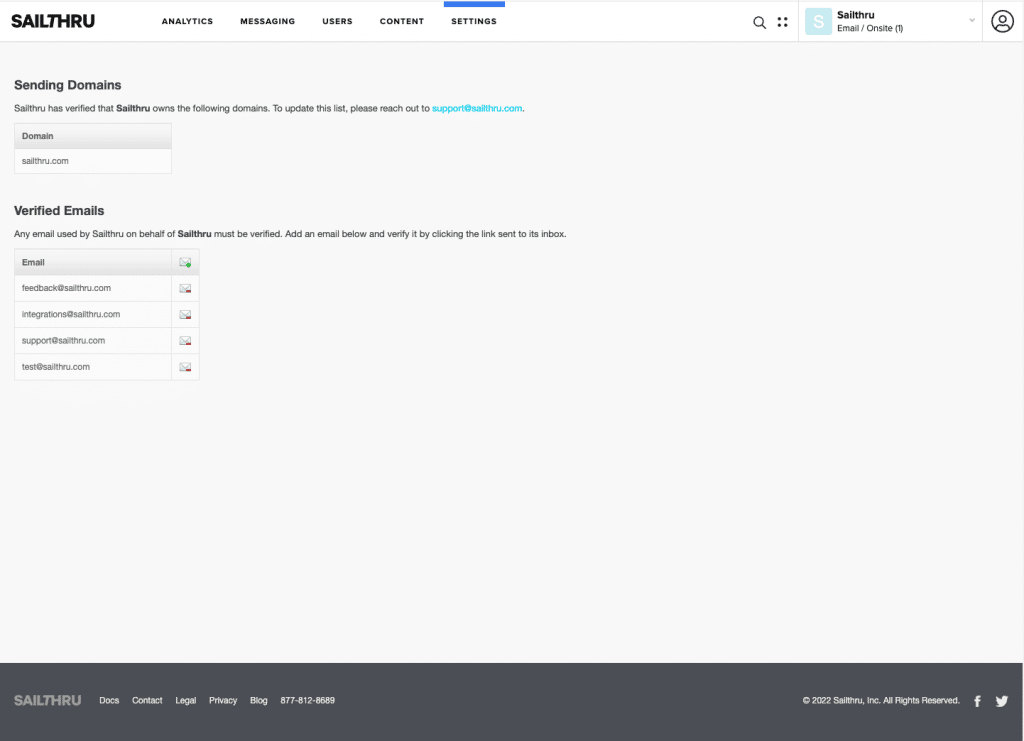 To improve your workflow after you’ve added a new sending domain, we’ve added:
To improve your workflow after you’ve added a new sending domain, we’ve added: