Release Note 01/07/20
Share email templates across your accounts
You now have the option to share any template to another Sailthru account. Here’s how it works:
Go to your
templates list page.
Find the template you want to copy and select the Copy icon.
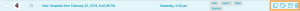

Choose
Different account.
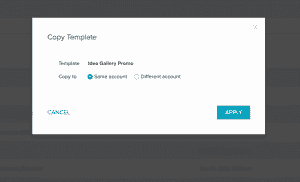
Select one or multiple destination accounts. Click
Apply.
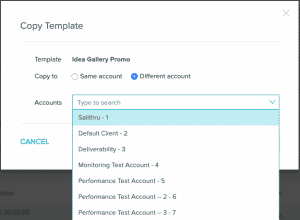 That’s it! Once your templates have finished copying, log into your other account to view the copied template.
For more information, please see our updated support docs.
That’s it! Once your templates have finished copying, log into your other account to view the copied template.
For more information, please see our updated support docs.
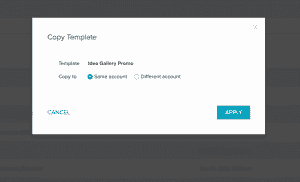 Select one or multiple destination accounts. Click Apply.
Select one or multiple destination accounts. Click Apply.
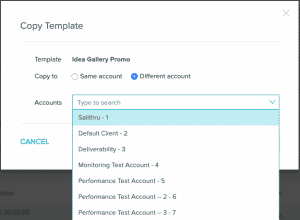 That’s it! Once your templates have finished copying, log into your other account to view the copied template.
For more information, please see our updated support docs.
That’s it! Once your templates have finished copying, log into your other account to view the copied template.
For more information, please see our updated support docs.