Edit Active Flows
Wait steps just got smarter.
Starting today, when removing Wait Steps from active flows, you’ll have a choice between removing users inside the wait step from the flow and relocating them to a different step inside the flow. Here’s how it works:
- Open an active flow and locate a Wait step
- Remove the Wait step from the flow
- Choose the option shown in the modal, “Send them to different step”
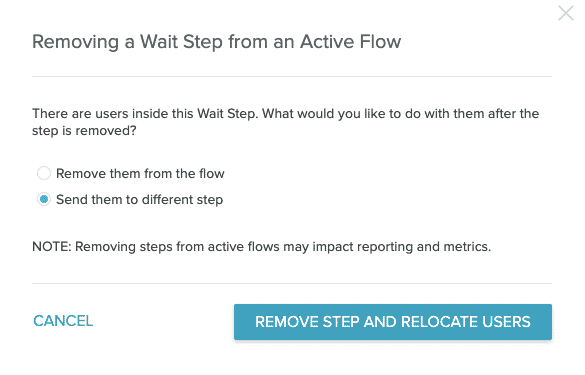
- Select a relocation step
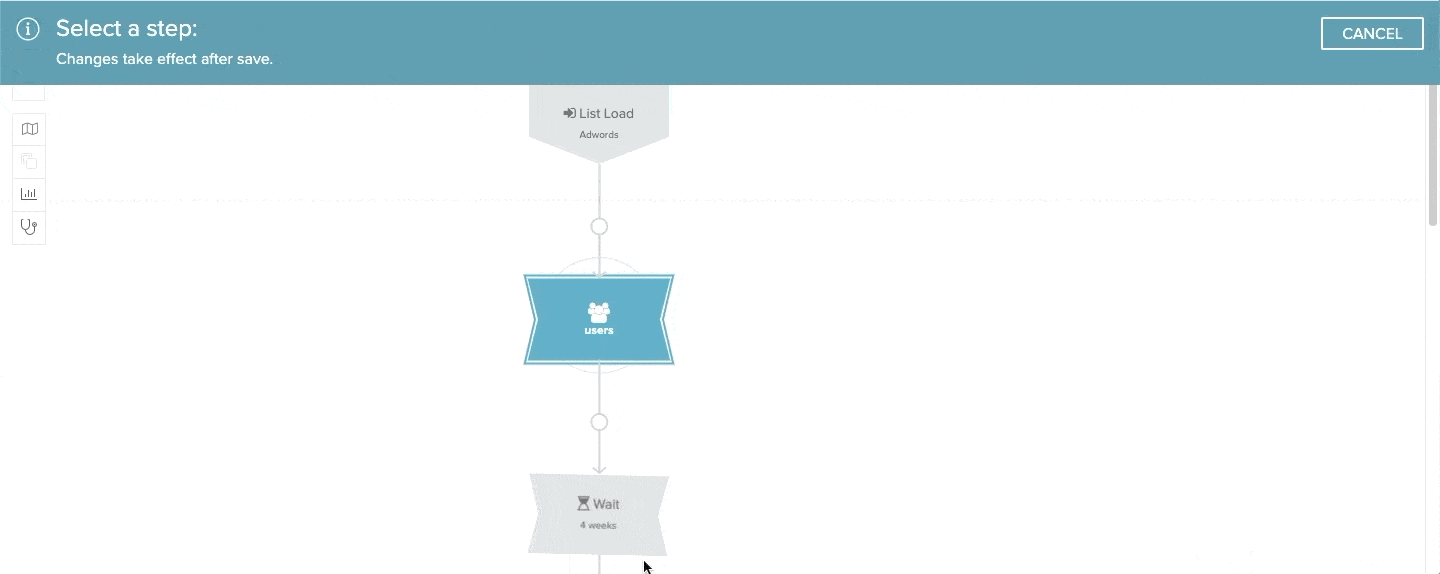
- Save the flow